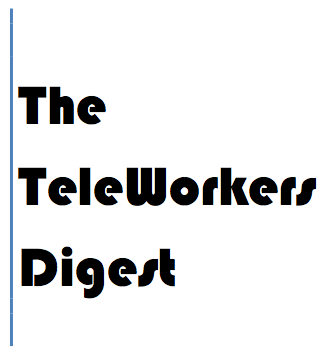 My article, Feels Like (Virtual) Team Spirit, was recently published in Issue 6 of The TeleWorkers Digest.
My article, Feels Like (Virtual) Team Spirit, was recently published in Issue 6 of The TeleWorkers Digest.
With more and more companies using the latest technology to find efficiencies in the recession, far-flung, “virtual” teams are becoming a part of many people’s work day., Therefore, I thought it was important to put together a top ten list of the most effective strategies for building, and maintaining, virtual team spirit—the spirit that builds trust, and encourages concrete results.
1. Gather ‘round and go around
We all know a picture is worth a thousand words so sharing pictures of team members is critical. Still more valuable is posting them on a one-sheet that’s a diagram of a clock face so members can say, “This is Ellen at 9 o’clock” thereby saving team members from having to scroll frantically through members’ pictures to remind themselves who’s speaking. This method counteracts disembodied voices on conference calls, and helps prevent “hiding” by participants.
2. One may be lonely, but it’s also the most effective number
On conference calls, if even one member of the team is in an office by his or herself, the remainder of the team needs to be separated from one another—even if they are in the same offices. This can seem like a pain to arrange, but anything else leaves the person working solo feeling still more isolated.
3. Sort through the holidays and ho-downs
If your team is international, building trust is about more than the time zone in which they’re located. Many countries celebrate different holidays, start work later, stay longer, etc. Additionally, some Asian countries have a policy of working on Saturdays that needs to be acknowledged and factored in at the outset. If you work this out in
advance, you can even gain efficiency by working out the ideal schedule for “handover” of work.
4. Establish your “note-passing” policy
The same way it is distracting to a teacher and fellow students to have two people passing notes in class, it is distracting for two people to be IM’ing or emailing during a call. (And please don’t think others don’t notice. They do.) My recommendation is that the only use of IM or email during a call would be to alert others to a technical breakdown.
5. Version 2.WHAT?
Few things are more maddening than scrolling through six versions of a document—each with a very slightly different draft name– trying to figure out who touched it last. My suggestion is begin with V.01, for version 1, and move on from there. This will, at least, take you through V.99 before you need to recalibrate. A great add-on is to adopt the protocol that “whole numbered versions” (e.g. V2.0) are “client-ready”, whereas fractional numbers (e.g. V0.23) are still works in progress.

